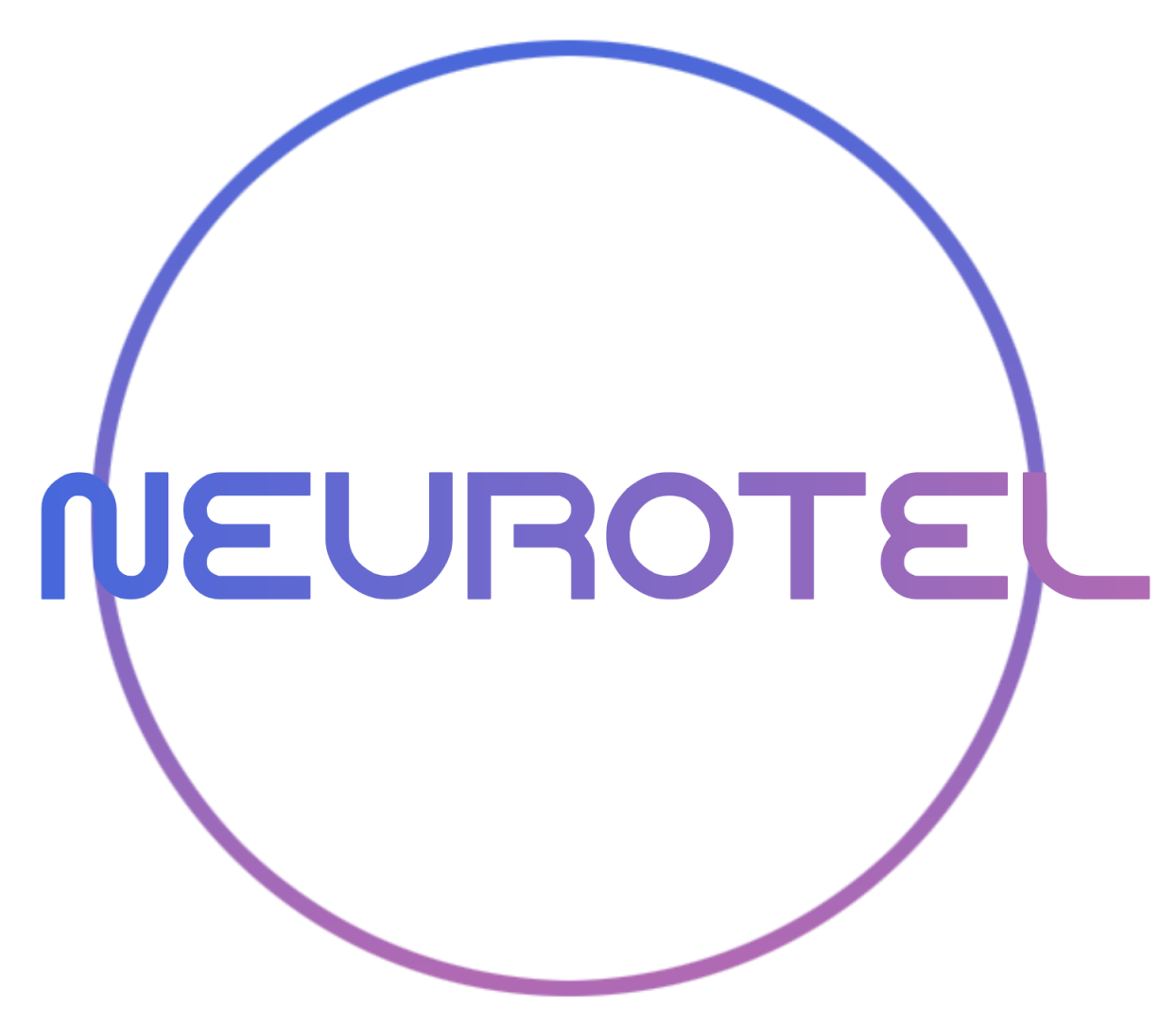Wireless LTE
Plug and PlayR250 Delivery Fee
of SIM card or LTE router
Plug & Play
*Subject to area. Contact us to find out
Need a Router?
LTE & 5G available
We don’t like to brag, but we’re changing the game
Browse Packages
Our LTE data packages come in a variety of sizes tailored to your usage requirements.
Some LTE Packages may not be available in your area. Contact us to check availability in your area.
Telkom LTE
R899pm
2TB
R549pm
180GB + 180GB
R449pm
120GB + 120GB
R399pm
80GB + 80GB
R270pm
40GB + 40GB
R220pm
20GB + 20GB
Vodacom Fixed LTE
MTN Fixed LTE
MTN 5G
Our Premium Wireless works with simple plug and use.
GET
CONNECTED
1. Order Online
Browse our packages and place an order. We will be in contact shortly to let you know if that package is available in your area or whatsapp us with the button below.
2. RICA on delivery
Once you’ve successfully placed your order, delivery usually happens within 7 to 10 working days from payment clearance.
3. Plug & Play
Unlike ADSL or Fibre, there’s no real installation to get you up and running. Simply insert your SIM, power up the modem and voila! You are all set and can start browsing!
Frequently Asked Questions
How Fibre is different from DSL?
DSL is dependent on copper wire infrastructure, which is often unreliable and can be slow if you have a bad line or are far away from your local exchange, whereas Fibre transmits data with pulses of light over an optical cable.
These cables are far more reliable than copper wires and can offer much greater connectivity speeds.
How to get connected to Fibre
Step 01 – Check Fibre coverage
Fibre is still relatively new and currently being rolled out across the country. So you may not have Fibre available in your area just yet. Use our Coverage Map to find out if your area is Fibre ready and which providers are available.
Step 02 – Sign up with Neurotel, we have several affordable, contract-free Fibre packages to choose from, and have multiple Fibre providers working with us to bring you Premium Internet. Simply put in your address, and if you’re covered, we’ll take it from there and get you connected before you can say Premium Fibre.
Step 03 – Fibre installation
There are three basic steps to getting Fibre, which begins with availability in your neighbourhood. Once the provider has done this initial installation, your area would be Fibre ready. The next step is to have a Fibre line brought onto your property. Once you’ve signed up for Premium Fibre with Neurotel, we will be in touch to help you get the Fibre line installed to your premises.
Step 04 – Premium Fibre!
Once you’re all set up, just sit back and enjoy faster internet with HD or 4K streaming, faster downloads, and uninterrupted surfing and gaming. And you can even do this wirelessly across supported devices with the Afrihost dual-band AC WiFi Router, which provides an excellent coverage area and operates on both the 2.4GHz and 5GHz frequencies for future-proof, cutting-edge connectivity.
How long will it take to get connected?
This will depend on the turnaround for your installation and activation. Once the line has been installed in your premises it can take up to 5 days for the provider to activate your line. As soon as your Fibre line is active, you can be connected to Pure Internet Joy from Afrihost within 24 hours.
Each provider has a different lead time for installation and activation. If your line is already activated, you’ll be connected shortly after you sign up.